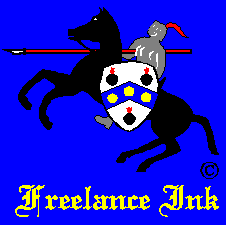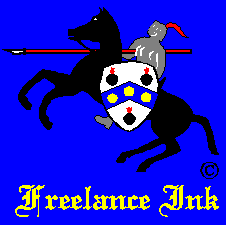|
Slide Shows and Pictures brought up in separate windows may be blocked by your Pop-up
blocker. Some Pop-up blockers can't tell the deference between
those annoying advertisements and a legitimate request to display a picture or other information.
Almost all Pop-up blockers have a way to override the
blocking.
For the "Microsoft Internet Explorer 7" there
are several options:
- Click on the on the "Tools" icon and change your "Pop-up
Blocker Settings" to "Medium: Block most automatic
pop-ups". This works well for me. It blocks the Pop-ups,
but lets the links I click on through.
- Hold down the "Ctrl" and then the "Alt" keys when you click on the link you
want displayed. (This works most of the time)
- Click on the "Pop-up Blocked" icon on the bottom (status) line
of the browser. Select "Temporally allow Pop-ups" or
"Always allow Pop-ups from this site". Note: Because
the Fl-Ink sites never use Pop-up ads it is safe to always allow them.
For the "Earthlink TotalAccess" pop-up
blocker installed as an Add-on to the Microsoft Internet Explorer:
- Simply turn the Pop-up Blocker on or off by clicking on the Icon on the
Menu Bar. Generally EarthLink does a better job of distinguishing
between unwanted ads and requested pop ups, so on the Fl-Ink web sites you
don't normally have to turn it on and off.
- Don't see the EarthLink Icon. Right click on a blank area in the
"Command Bar" at the top of the browser and then click on "Earthlink
..."
Most Pop-Up blockers also allow you to add a
specific web site to a list of web sites to allow pop-ups from. Go to the
settings section of your pop-up blocker for more information. For the
Microsoft Internet Explorer 7 you can do this by clicking on "Tools",
and then selecting "Pop-up blocker" and then "Pop-up blocker
Settings".
If you have any questions, comments or need more information
send an e-mail to tom@fl-ink.com.
|