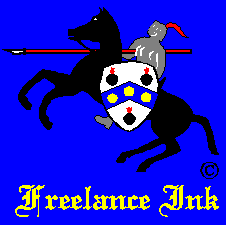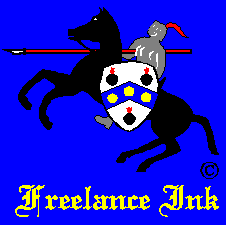Introduction:
You can change the background color on all "Fl-Ink.Com"
pages that use a solid background color. Once you set the
background color it is remembered on your system until you reset
it.
A background color is very much a personal preference. To me a white
background on a computer screen is like staring into a light bulb all day.
It's ok but I prefer a less intense background as long as it provides good
contrast with the other elements on the page. The following background
colors provide that contrast while maintaining good readability of the text and
links.
Change Background Color:
The link color are preset on all of the "Fl-Ink.Com" pages as shown
in the simulated links below. Make sure you can read them with the background
color you select.
- The normal (not visited recently) link color: http://fl-ink.com/index.htm
- The color the link briefly change to when clicked: http://fl-ink.com/index.htm
- The color of a link you have recently visited: http://fl-ink.com/index.htm
If you have any questions or comments send an e-mail to
tom@fl-ink.com.
Browser Differences:
Cookies are used to remember the background color that you select. Therefore you only
have to change it once and it will be remembered the next time you return to the
site. However, depending on
your browser, you will experience the following differences.
Microsoft Internet Explorer Browser:
Only one Cookie is needed for all "fl-ink.com" sites or
subdomains. Therefore, when you set a background color in the "http://fl-ink.com"
domain it will be used by the "http://state-quarters.fl-ink.com/",
"http://aero-cruiser.fl-ink.com/",
and all other subdomains as well. You only have to set the background
color once for all sites.
Tested on Microsoft IE Version 7.0 and Version
5.0.
Netscape and Firefox Browsers:
Both the "Netscape" and "Firefox" browsers require a separate cookie for each subdomain. So if
you set the background color in the "http://aero-cruiser.fl-ink.com/"
subdomain, it will not be recognized in the "http://state-quarters.fl-ink.com/"
subdomain and will have to be set separately. You may also have to click on your browsers
"Refresh" button to see the new background the first
time you return to the page you came from depending on the version of your
browser you are using.
Tested on Netscape Version 5.0 and Firefox Version 5.0 both from
Mozilla.
Other
Browsers:
If you have problems or information on how other browsers work with this
application, please let me know by sending send an e-mail to
tom@fl-ink.com.

Free counter provided by Andale on Jan. 21, 2008.
|