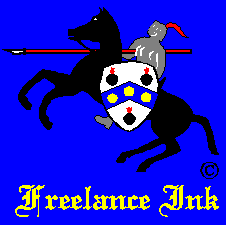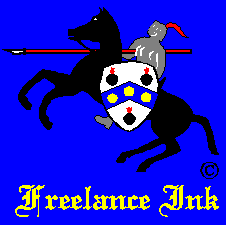The Problem:
Anybody who has used a keyboard knows the Tab key in the upper left hand side of the
keyboard next to the "Q". One of its uses is to go from field to field in forms displayed
by your browser. You must use the Tab key to go from field to field, the
Enter key won't work.
However, if you have a "Smart Phone", most of them lack a Tab
key.
If you have an iPad it has Previous & Next buttons on the
left side just above the keyboard that work like the Back-Tab and Tab keys.
The Swype Keyboard available on Android and other phones has Tab keys, one on
the Editing Keyboard and another one hidden under the Space-Bar. When you
press and hold the Space-bar for an instant, you get a tab. BUT, neither
of them work like a normal tab key. They simply moves the cursor to the
right a few spaces, instead of going to the next field. So how can you get around the problem on these not-so-smart phones?
Alternative to the Tab key:
You can always click on or touch the field you want and then enter data
into it. Continue by click on or touch the next field to enter more data. When you
are done, click or touch outside the field to complete the
data entry. The data is only recognized (inputted) when you leave the
field, so don't forget to click outside the field or on any other field to save the
data.
Problems with Browsers:
On Apple's Safari browser running on an iPad 2 you have to click on or touch
any
other field to enter the data when you
are done. Clicking or touching outside the field to complete the transaction will not work.
It will however, work on the Safari browser running on a PC. Just one of
many inconsistencies between the two versions of Safari.
There are no known problems with the alternative described above when using Google's Chrome browser running on an Android
phone or an iPad or a PC. If you run into any problems, please report them to tom@fl-ink.com
so he can investigate and document them.

Free counter provided by Vendio on June 29, 2011.
|