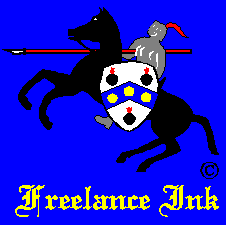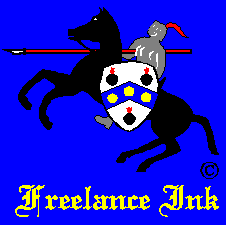|
These font tables display the decimal codes for all printable characters under
browsers from Microsoft's Internet Explorer, Apple's Safari, Google's Chrome,
Mozilla's Firefox, Netscape Navigator and others. It
allows one to determine which fonts are installed on a particulate system.
To find the
decimal code for each character, add the numbers above and to the left. To
enter a special character into your HTML document, enter &# followed by the
number and a semicolon; i.e. © for the copyright symbol
© or ¢ for the cent symbol ¢.
Table 1 --
Times New Roman -- A Serif font found on almost every system.
 + + |
0 |
1 |
2 |
3 |
4 |
5 |
6 |
7 |
8 |
9 |
| 30 |
|
|
|
! |
" |
# |
$ |
% |
& |
' |
| 40 |
( |
) |
* |
+ |
, |
- |
. |
/ |
0 |
1 |
| 50 |
2 |
3 |
4 |
5 |
6 |
7 |
8 |
9 |
: |
; |
| 60 |
< |
= |
> |
? |
@ |
A |
B |
C |
D |
E |
| 70 |
F |
G |
H |
I |
J |
K |
L |
M |
N |
O |
| 80 |
P |
Q |
R |
S |
T |
U |
V |
W |
X |
Y |
| 90 |
Z |
[ |
\ |
] |
^ |
_ |
` |
a |
b |
c |
| 100 |
d |
e |
f |
g |
h |
i |
j |
k |
l |
m |
| 110 |
n |
o |
p |
q |
r |
s |
t |
u |
v |
w |
| 120 |
x |
y |
z |
{ |
| |
} |
~ |
|
€ |
|
| 130 |
‚ |
ƒ |
„ |
… |
† |
‡ |
ˆ |
‰ |
Š |
‹ |
| 140 |
Π|
|
Ž |
|
|
‘ |
’ |
“ |
” |
• |
| 150 |
– |
— |
˜ |
™ |
š |
› |
œ |
|
ž |
Ÿ |
| 160 |
|
¡ |
¢ |
£ |
¤ |
¥ |
¦ |
§ |
¨ |
© |
| 170 |
ª |
« |
¬ |
|
® |
¯ |
° |
± |
² |
³ |
| 180 |
´ |
µ |
¶ |
· |
¸ |
¹ |
º |
» |
¼ |
½ |
| 190 |
¾ |
¿ |
À |
Á |
 |
à |
Ä |
Å |
Æ |
Ç |
| 200 |
È |
É |
Ê |
Ë |
Ì |
Í |
Î |
Ï |
Ð |
Ñ |
| 210 |
Ò |
Ó |
Ô |
Õ |
Ö |
× |
Ø |
Ù |
Ú |
Û |
| 220 |
Ü |
Ý |
Þ |
ß |
à |
á |
â |
ã |
ä |
å |
| 230 |
æ |
ç |
è |
é |
ê |
ë |
ì |
í |
î |
ï |
| 240 |
ð |
ñ |
ò |
ó |
ô |
õ |
ö |
÷ |
ø |
ù |
| 250 |
ú |
û |
ü |
ý |
þ |
ÿ |
|
|
|
|
 + + |
0 |
1 |
2 |
3 |
4 |
5 |
6 |
7 |
8 |
9 |
Table 2 -- Example of a List of
Sans Serif fonts
using HTML code:
<Font Face="Arial Narrow, SwitzerlandNarrow, Helvetica Neue, Arial, Switzerland, Helvetica"> <!-- The first font found will be used. -->
I always use a list of fonts if I am using any Sans Serif fonts like the Arial Narrow
or
SwitzerlandNarrow fonts. A list of fonts allows whatever system the web page is
running on to find an acceptable font whether it is on a Microsoft, Apple, Unix or other
operating system.  It is the best way to be compatible across
platforms. Just edit this HTML page and add your favorite fonts to see if
they are supported across different operating systems and browsers. It is the best way to be compatible across
platforms. Just edit this HTML page and add your favorite fonts to see if
they are supported across different operating systems and browsers.  Be
aware that some fonts like the "SwitzerlandNarrow" font do not allow a
blank space in the "Font Name" while others like "Arial Narrow" require a blank between
the words. Be
aware that some fonts like the "SwitzerlandNarrow" font do not allow a
blank space in the "Font Name" while others like "Arial Narrow" require a blank between
the words.
The following table shows a sample of each font. Fonts not installed on
the system being used will be displayed using the browser's default font so if
the font shown is the same as the default font shown at the bottom of the table,
it is not installed on the system.
These are all examples of Sans Serif fonts. With Arial being the most
common one found on most systems. Switzerland (Confoederatio
Helvetica is its official name) and Helvetica represent the same old feud between
Microsoft and Apple.  They each have their own name for the same basic font.
They each have their own name for the same basic font.  They could cross-license each other's fonts for compatibility across systems,
but they choose not to.
They could cross-license each other's fonts for compatibility across systems,
but they choose not to.  I like to use "SwitzerlandNarrow" in tables because I believe it provides the
best combination of readability and compactness
but it is only found on Microsoft systems. I like to use "SwitzerlandNarrow" in tables because I believe it provides the
best combination of readability and compactness
but it is only found on Microsoft systems. 
|
Arial Narrow
|
ABCDEFGHIJKLMNOPQRSTUVWXYZ |
|
SwitzerlandNarrow
|
ABCDEFGHIJKLMNOPQRSTUVWXYZ |
|
Helvetica Neue
|
ABCDEFGHIJKLMNOPQRSTUVWXYZ |
|
Arial
|
ABCDEFGHIJKLMNOPQRSTUVWXYZ |
|
Switzerland
|
ABCDEFGHIJKLMNOPQRSTUVWXYZ |
|
Helvetica
|
ABCDEFGHIJKLMNOPQRSTUVWXYZ |
|
Default Font
|
ABCDEFGHIJKLMNOPQRSTUVWXYZ |
 + + |
0 |
1 |
2 |
3 |
4 |
5 |
6 |
7 |
8 |
9 |
| 30 |
|
|
|
! |
" |
# |
$ |
% |
& |
' |
| 40 |
( |
) |
* |
+ |
, |
- |
. |
/ |
0 |
1 |
| 50 |
2 |
3 |
4 |
5 |
6 |
7 |
8 |
9 |
: |
; |
| 60 |
< |
= |
> |
? |
@ |
A |
B |
C |
D |
E |
| 70 |
F |
G |
H |
I |
J |
K |
L |
M |
N |
O |
| 80 |
P |
Q |
R |
S |
T |
U |
V |
W |
X |
Y |
| 90 |
Z |
[ |
\ |
] |
^ |
_ |
` |
a |
b |
c |
| 100 |
d |
e |
f |
g |
h |
i |
j |
k |
l |
m |
| 110 |
n |
o |
p |
q |
r |
s |
t |
u |
v |
w |
| 120 |
x |
y |
z |
{ |
| |
} |
~ |
|
€ |
|
| 130 |
‚ |
ƒ |
„ |
… |
† |
‡ |
ˆ |
‰ |
Š |
‹ |
| 140 |
Π|
|
Ž |
|
|
‘ |
’ |
“ |
” |
• |
| 150 |
– |
— |
˜ |
™ |
š |
› |
œ |
|
ž |
Ÿ |
| 160 |
|
¡ |
¢ |
£ |
¤ |
¥ |
¦ |
§ |
¨ |
© |
| 170 |
ª |
« |
¬ |
|
® |
¯ |
° |
± |
² |
³ |
| 180 |
´ |
µ |
¶ |
· |
¸ |
¹ |
º |
» |
¼ |
½ |
| 190 |
¾ |
¿ |
À |
Á |
 |
à |
Ä |
Å |
Æ |
Ç |
| 200 |
È |
É |
Ê |
Ë |
Ì |
Í |
Î |
Ï |
Ð |
Ñ |
| 210 |
Ò |
Ó |
Ô |
Õ |
Ö |
× |
Ø |
Ù |
Ú |
Û |
| 220 |
Ü |
Ý |
Þ |
ß |
à |
á |
â |
ã |
ä |
å |
| 230 |
æ |
ç |
è |
é |
ê |
ë |
ì |
í |
î |
ï |
| 240 |
ð |
ñ |
ò |
ó |
ô |
õ |
ö |
÷ |
ø |
ù |
| 250 |
ú |
û |
ü |
ý |
þ |
ÿ |
|
|
|
|
 + + |
0 |
1 |
2 |
3 |
4 |
5 |
6 |
7 |
8 |
9 |
Table 3 --
Wingdings
-- I have given up on using Wingdings  ;
instead, I make a
graphic which I imbed into the text like the ones at the beginning ;
instead, I make a
graphic which I imbed into the text like the ones at the beginning
 + + and the end
and the end
 +
+ of the tables.
of the tables.  Generally Wingdings are only found on Microsoft's systems.
Generally Wingdings are only found on Microsoft's systems. 
 + + |
0 |
1 |
2 |
3 |
4 |
5 |
6 |
7 |
8 |
9 |
| 30 |
|
|
|
! |
" |
# |
$ |
% |
& |
' |
| 40 |
( |
) |
* |
+ |
, |
- |
. |
/ |
0 |
1 |
| 50 |
2 |
3 |
4 |
5 |
6 |
7 |
8 |
9 |
: |
; |
| 60 |
< |
= |
> |
? |
@ |
A |
B |
C |
D |
E |
| 70 |
F |
G |
H |
I |
J |
K |
L |
M |
N |
O |
| 80 |
P |
Q |
R |
S |
T |
U |
V |
W |
X |
Y |
| 90 |
Z |
[ |
\ |
] |
^ |
_ |
` |
a |
b |
c |
| 100 |
d |
e |
f |
g |
h |
i |
j |
k |
l |
m |
| 110 |
n |
o |
p |
q |
r |
s |
t |
u |
v |
w |
| 120 |
x |
y |
z |
{ |
| |
} |
~ |
|
€ |
|
| 130 |
‚ |
ƒ |
„ |
… |
† |
‡ |
ˆ |
‰ |
Š |
‹ |
| 140 |
Π|
|
Ž |
|
|
‘ |
’ |
“ |
” |
• |
| 150 |
– |
— |
˜ |
™ |
š |
› |
œ |
|
ž |
Ÿ |
| 160 |
|
¡ |
¢ |
£ |
¤ |
¥ |
¦ |
§ |
¨ |
© |
| 170 |
ª |
« |
¬ |
|
® |
¯ |
° |
± |
² |
³ |
| 180 |
´ |
µ |
¶ |
· |
¸ |
¹ |
º |
» |
¼ |
½ |
| 190 |
¾ |
¿ |
À |
Á |
 |
à |
Ä |
Å |
Æ |
Ç |
| 200 |
È |
É |
Ê |
Ë |
Ì |
Í |
Î |
Ï |
Ð |
Ñ |
| 210 |
Ò |
Ó |
Ô |
Õ |
Ö |
× |
Ø |
Ù |
Ú |
Û |
| 220 |
Ü |
Ý |
Þ |
ß |
à |
á |
â |
ã |
ä |
å |
| 230 |
æ |
ç |
è |
é |
ê |
ë |
ì |
í |
î |
ï |
| 240 |
ð |
ñ |
ò |
ó |
ô |
õ |
ö |
÷ |
ø |
ù |
| 250 |
ú |
û |
ü |
ý |
þ |
ÿ |
|
|
|
|
 + + |
0 |
1 |
2 |
3 |
4 |
5 |
6 |
7 |
8 |
9 |
Table 4 --
Emphatic Graphic Expressions
-- These are some of the arrows and emotional faces or symbols that I imbed into text
to emphasis a statement, point out a path, add clarity or a bit of levity. I use my own Happy Faces, Emotions
and Arrows instead of
Wingdings to be compatible across
platforms. 

|
Up
|

|
Top of file 1
|
Slide Show Controls
|

|
Down
|

|
Top of file 2
|

|
Go
|

|
Left
|

|
End of file 1
|

|
Single Step
|

|
Right
|

|
End of file 2
|

|
Stop
|

|
Applause
|

|
Embarrassed
|

|
Foolish
|

|
Happy
|

|
Light Bulb
|

|
Mad
|

|
Money / Cost
|

|
Sad
|

|
Surprised
|

|
Tongue out
|

|
Undecided
|

|
Wink
|
For a free download of the Zip File "emp_exp.zip" containing the images above just click on the
[Download File] button below. You get:
- Free Happy Faces
- Free Emotions
- Free Arrows
- Free Control Graphics
Windows: After downloading the file, click on "Open".
When the files are listed in their folder, click on "Extract all files"
(in the menu on the left under "Folder Tasks"). The files are now available to use.
Apple:
After downloading the file on an iPad 2 (or presumably other Apple systems), click on the 'Open in "FileApp"' message.
When asked if you want to "Uncompress" the Zip File, click on
"Yes". The files are now available to use.
Google: On an Android device, simply
click on the downloaded file and it will automatically extract the files so that
you can use them.
If your operating system does not include an Extraction program, you can
download a free one from the Internet.
|
|
Let me know if you Like this site & please leave a comment.
|
|
|
|